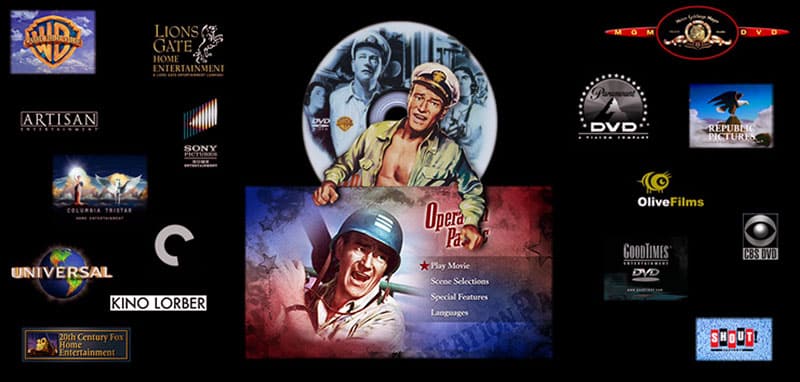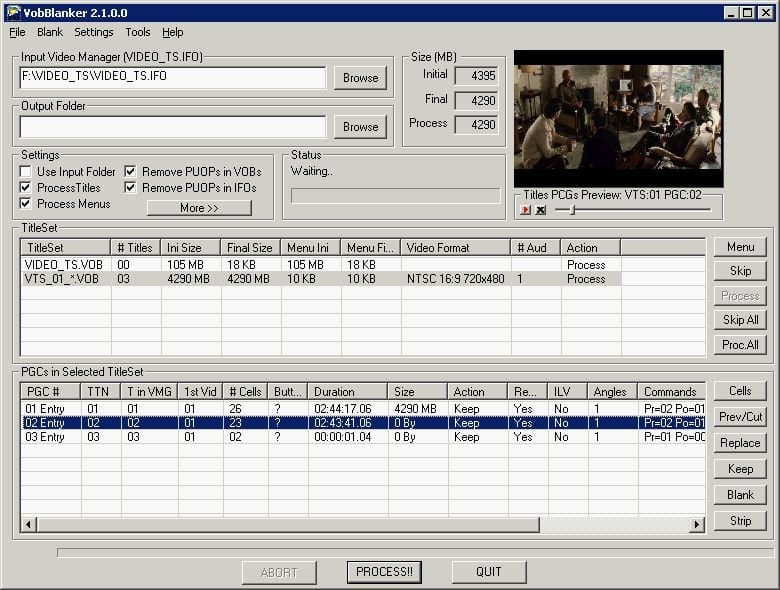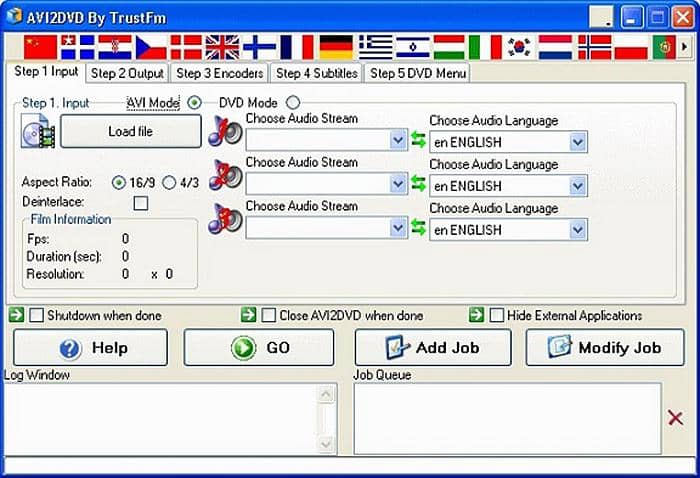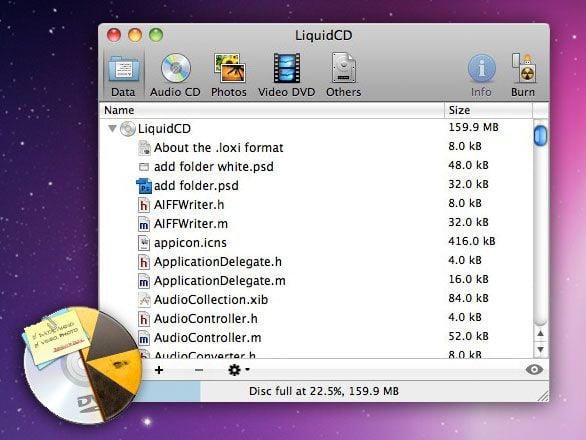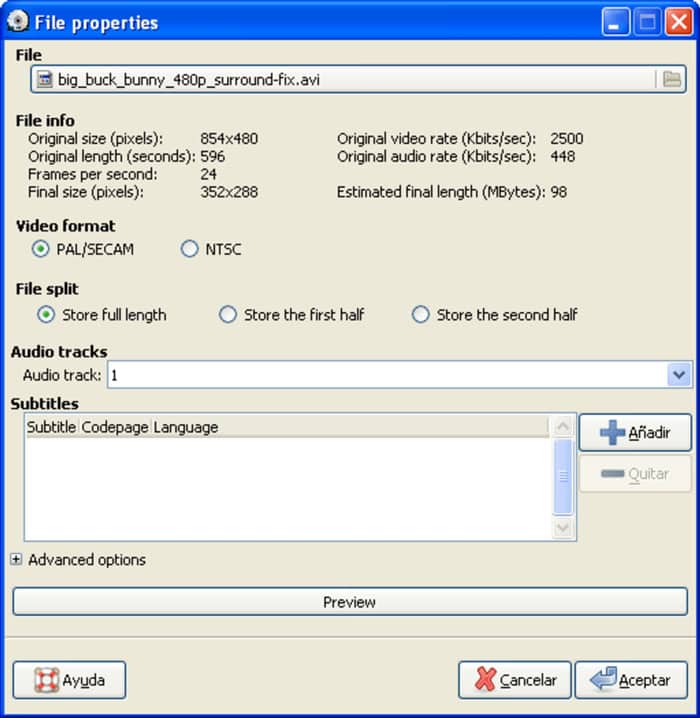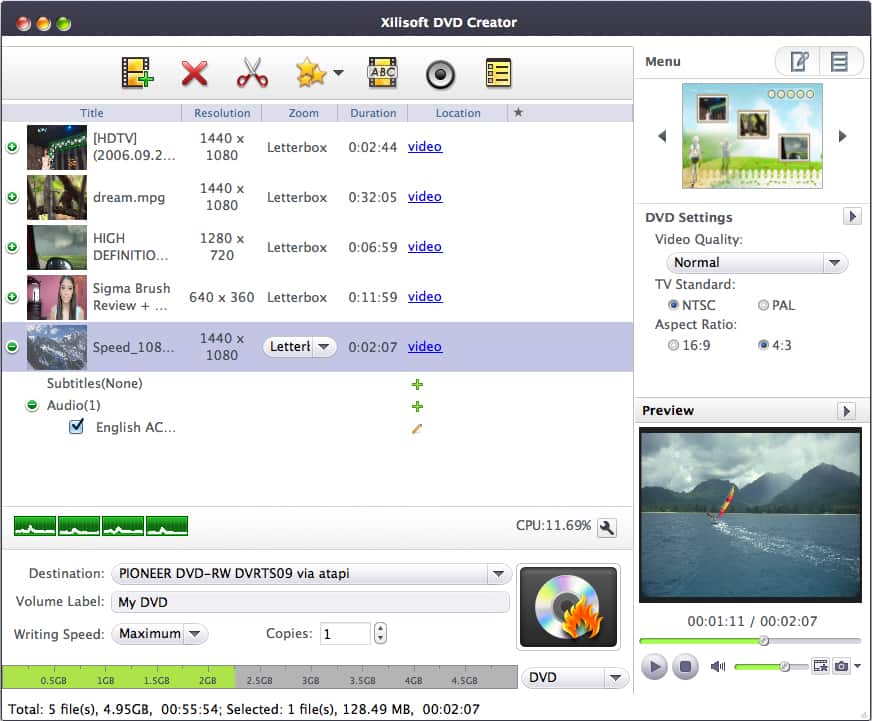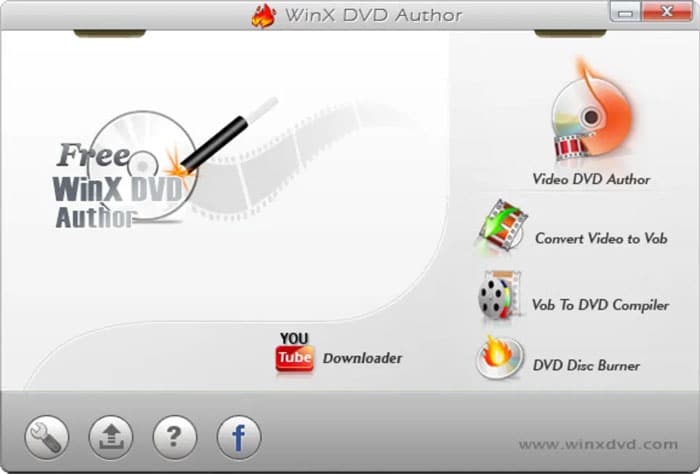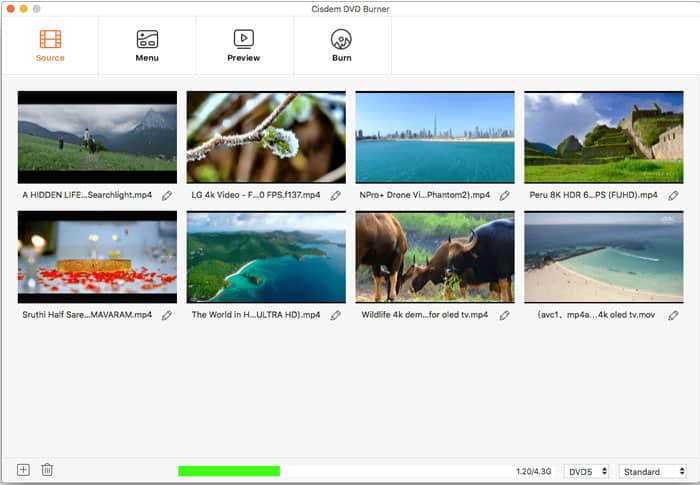In this modern age of smartphone technology, making your own short films is easier than ever. If you want to easily create your own professional-looking DVD menu, you’ve come to the right place!
We’ve investigated the best 15 DVD menu maker programs for Mac and Windows and several alternatives that will help you make a snazzy-looking disc. Our research has found that they vary in features, functionality, and cost, making it easy to choose something that meets your needs. Each tool offers some customization and will enable you to burn media files with great-looking menus in no time.
So take a look at the options and ensure you find the right one.
Contents
ToggleWhat is DVD Menu Creator?
DVD menu creator software is a great way to quickly and easily create a professional, customized DVD with personalized features. It creates stunning DVD menus, and users can burn video files directly onto the disk using open-source software. Most of these tools support a variety of audio and video formats and come with an incredibly user-friendly interface that makes customizing your DVD a breeze.
With so many great options out there, it can be hard to know which one to choose – so here we’ve rounded up 8 of the best free DVD menu creators on the market today. With these powerful tools offering unique features and customization options, you’re sure to find the perfect one.
Bes 15 DVD Menu Maker
NO.1 Wondershare DVD Maker
Wondershare DVD Maker is our top choice when it comes to DVD menu making- and for a good reason. Its user interface is simple and intuitive, so anyone can jump right in and produce their own DVDs with just a few clicks. Plus, with the wide variety of options available, most people at home can get exactly what they need from this software. And with the free trial version available for both Mac and Windows machines, you’re bound to find something that fits your system. Finally, Wondershare’s menu creator system may be the most comprehensive one, truly making it the ideal option for all your disc-creating needs.
Video Tutorial of How to Burn Video to DVD with Free DVD Menu Creator
NO.2 iSkysoft DVD Creator
iSkysoft DVD menu creator makes creating stunning DVDs easy, no matter what kind of video you need to make! Compatible with Windows and Mac, this powerful software is designed with intuitive controls and will help you create beautiful DVDs with any menu you desire.
Its built-in menu downloader allows users to quickly and easily download any DVD menu template they need. You can also make slideshows out of imported images for burning DVDs or use its limited free version for making menus without spending a dime.
NO.3 CDBurnerXP DVD Creator
If you’re looking for an outstanding free DVD Menu Creator Software for Windows, CDBurnerXP DVD Creator is worth checking out. It can burn and create DVDs, CDs, and ISOs in the latest HD-DVD and Blu-ray formats while leaving no gaps between audio-CDs tracks, and it can also let you boot your discs later on.
However, its interface may be a bit complicated for novice users trying to manage their files within the application. Regardless, with its impressive range of features, CDBurnerXP stands out from other title makers as one of the best in its field.
NO.4 DVDStyler DVD Creator、
DVDStyler Menu Creator is a useful program for those seeking a professional-looking DVD. It can burn DVDs with various video formats and provide preset lists of DVD menu templates to guard against any money wasted on hiring professionals.
To top it off, the cross-platform interface allows each self-made DVD to be playable on a standalone DVD player. Convenience meets creativity when this user-friendly interface meets a computer’s Multicore processor. Image files may be imported to serve as the background. An array of text, images, buttons, and other objects can be added into any combination imaginable using the internal scripting protocols. On top of that, this same powerful tool can create photo slideshows — the perfect way to craft a lasting memory.
NO.5 VobBlanker
VobBlanker is fantastic software for anyone with videos stored in the VOB format. It’s not as general-use as some of the other DVD creators out there, and that’s why it’s making our list at number 10, but it is the perfect choice for this particular file type.
With VobBlanker, your video files in VOB will be much easier to work with; the software handles them without any trouble, formatting them into DVDs quickly and easily. Not only that, but it also includes a menu creator – an essential aspect when dealing with these files, so you can view them without any ambiguity.
NO.6 Avi2DVD DVD Creator
This DVD menu maker is a popular choice among Windows users who wish to convert videos from various formats into DVDs. It even supports multi-audio streams and up to three external subtitles making it an ideal choice for creating quality DVDs. While the user interface of this program is very straightforward, it has some limitations regarding professional features in your DVD menu; more solutions are available for those looking for a more stylish design.
After all, only with the perfect DVD menu can you truly capture the essence of what you’re trying to get across!
NO.7 LiquidCD
LiquidCD is an amazing little piece of freeware that makes creating DVDs hassle-free. Despite the occasional bug, it’s generally considered reliable and simple. Its intuitive DVD menu creation adds a great value. Its capacity for working with a wide range of video file formats allows you to convert almost anything into a DVD feature that can be easily shared with friends, family, or colleagues.
Overall, LiquidCD is a great package for presenting your work in this way.
NO.8 Disco DVD Creator
The DVD Menu Creator Mac is a powerful and feature-packed program that creates DVDs with menus and keeps track of the chosen files. It supports multi-session burning and disc image modification, plus an animated workflow interface that offers users full control over the playback and makes navigation easier. However, it does have limitations; the free trial version does not offer all the programming necessary to produce creative, personalized menus for users. As such, this program has good features.
Overall, it lacks what many competitors can provide in this area.
NO.9 DeVeDe
DeVeDe is quite an interesting piece of software; its practicality in terms of no bugs and consistent performance make it a great tool. The added bonus is its availability for Windows machines. However, the lack of bells and whistles holds it back from being truly excellent software – simple things like more complex menus instead of just the DVD menu creator.
Despite this, DeVeDe still appears highly on our list due to its user-friendly interface and powerful productivity capabilities.
NO.10 Xilisoft DVD Creator (Mac, paid)
Xilisoft DVD Creator allows you to quickly and easily convert nearly any video file into the necessary format for burning to disc, including the popular MP4, AVI, MKV, MOV, and M2TS formats. The software supports the most common audio formats, such as PCM, MP3, and WMA.
With Xilisoft DVD Creator, you can add external subtitles in .txt or .srt format and clip/crop/trim your videos to remove unwanted sections from your movie. The embedded video editor also provides a range of creative options, such as applying special effects, adjusting image parameters like brightness, contrast, and saturation, adding watermarks, and creating 3D movies with two different viewing angles.
NO.11 WinX DVD Author
WinX DVD Author is a fantastic software choice for creating great professional-quality DVDs. It offers users a wide range of options for subtitles, menus, and other features that one might expect would be quite complicated; however, the user interface is designed in such a way to be easy to use by novices as well as advanced users. It is an excellent option yet slightly harder to use than our top pick.
Unfortunately, it does not support the Mac iOS operating system, so those using it will not have access to this fantastic software.
NO.12 DVDFab DVD Creator
DVDFab DVD Creator is a compelling and versatile software that makes burning DVDs a breeze. From camcorder videos to downloaded movies, this DVD maker can instantly burn virtually any video into standard DVD discs, ISO files, or DVD folders. But what makes this DVD creator stand out from similar applications is the ability to customize the DVD menu with various background templates available. With these design options at your disposal, creating personalized DVDs has never been easier.
Other features of this fantastic program include excellent burning speed, multiple photo editing options, and support for the most popular video file formats. If you’re looking for an efficient yet user-friendly software to create amazing DVDs for any occasion, DVDFab DVD Creator should be your go-to solution.
NO.13 Freemake DVD menu
If you’re looking for an easier alternative to creating your own DVD menu design, Freemake DVD Menu Creator is the perfect place to start. This comprehensive program offers many ready-made professional backgrounds and the possibility to design your own. In addition, it’s a breeze to use, even for those new to designing their own DVD menus. With its intuitive interface and easy-to-follow instructions, you can create custom menus with chapters for your DVD movies in no time at all.
NO.14 Cisdem DVD Burner
Cisdem DVD Burner is an all-in-one DVD creator and burner that has been the go-to program for dependable results. Not only can you easily burn videos to disc, but users can make stunning menus too.
The free menu templates come with various useful editing elements like background music, play/pause buttons, title thumbnails, and more, allowing you to have fantastic quality DVD menus that make it a breeze to skip or watch between clips.
This amazing DVD burner offers an exciting and enjoyable experience for users who want professional output.
NO.15 BurnX Free (Mac)
BurnX Free is the perfect tool for users looking to create an efficient DVD menu with ease on their Mac. It is free and features navigation options to make navigating your disc easier. Although its output quality could use a touch-up, this simple program offers a multi-session burning feature that lets you backup and shares data multiple times without needing to rewrite the entire disc – making it ideal for archiving and file sharing.
BurnX Free is a highly user-friendly option for those who value convenience.
Conclusion
When creating amazing DVDs with professional-quality menus, Wondershare DVD Maker is the clear winner. It offers a wide range of features for subtitles, menus, and other customization options that make burning discs easy, even for novices. With support for popular video file formats, excellent burning speed, and multiple photo editing options, you can create stunning personalized DVDs without hassle.
For those who prefer Mac OS over Windows OS, BurnX Free is an efficient tool that allows users to easily design their own custom menu with chapters on their Macs. Whether you’re looking for convenience or quality output results when creating DVDs, there’s something here to meet your needs.