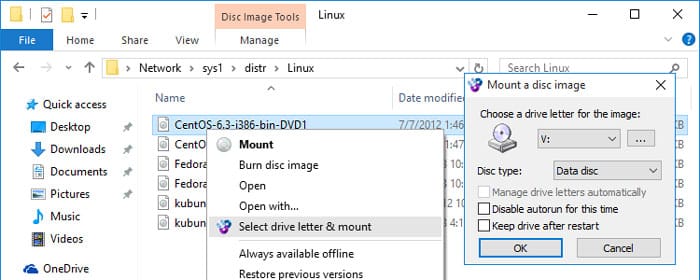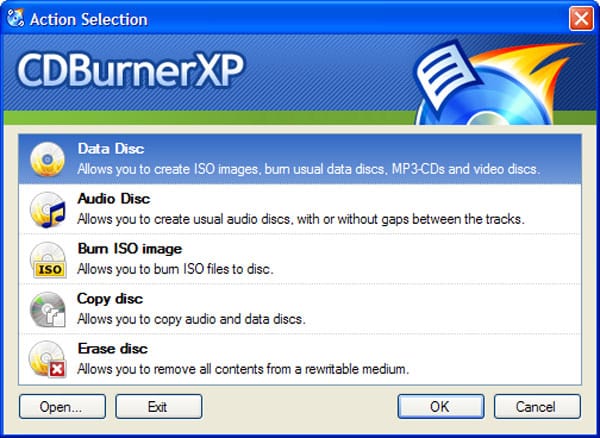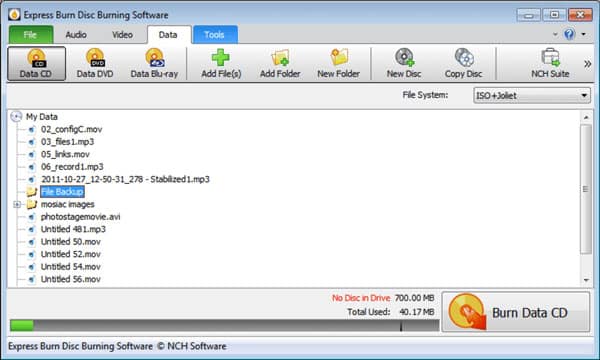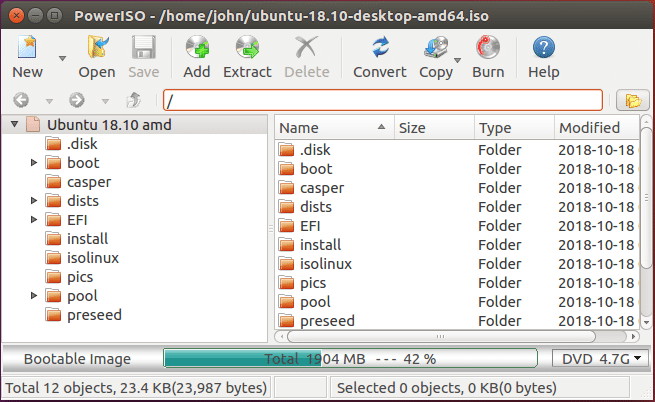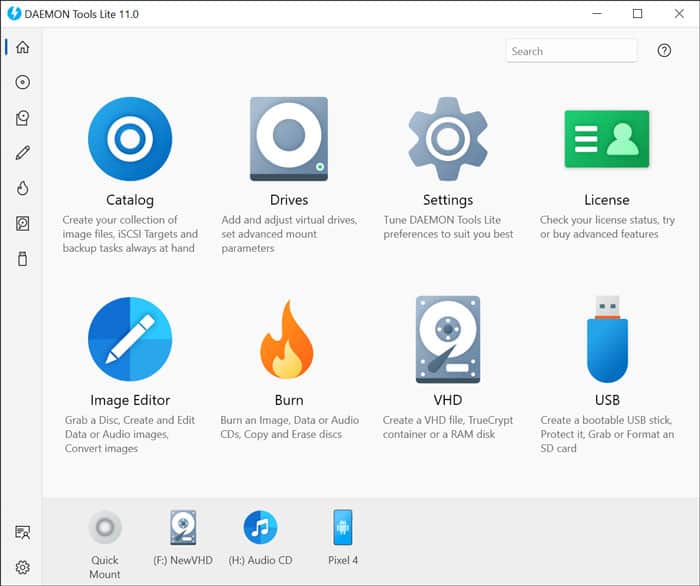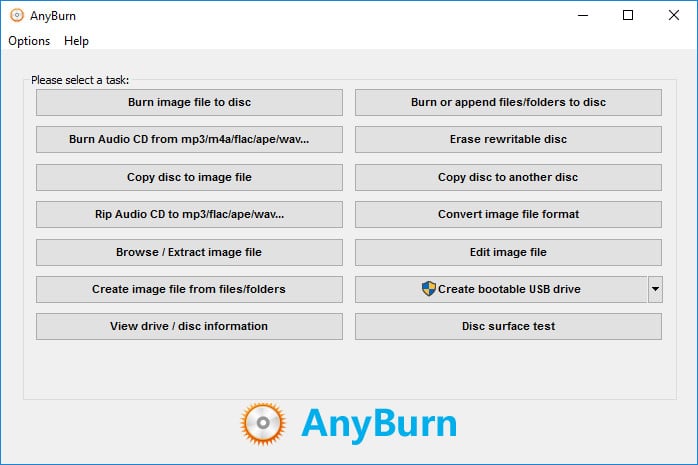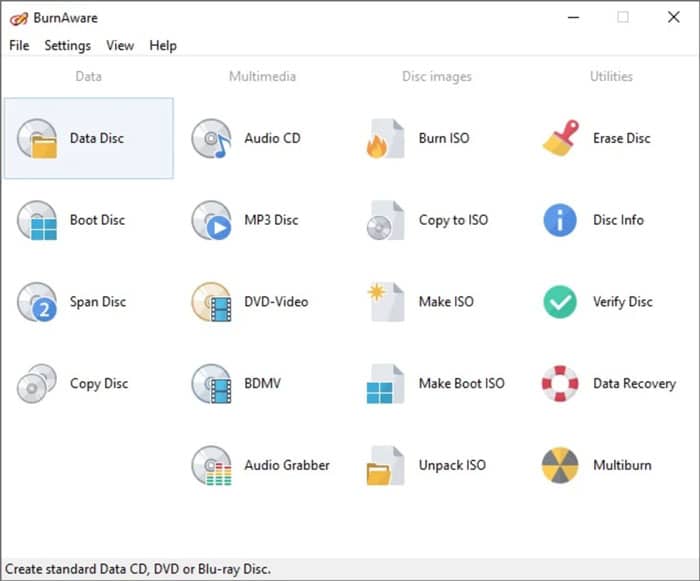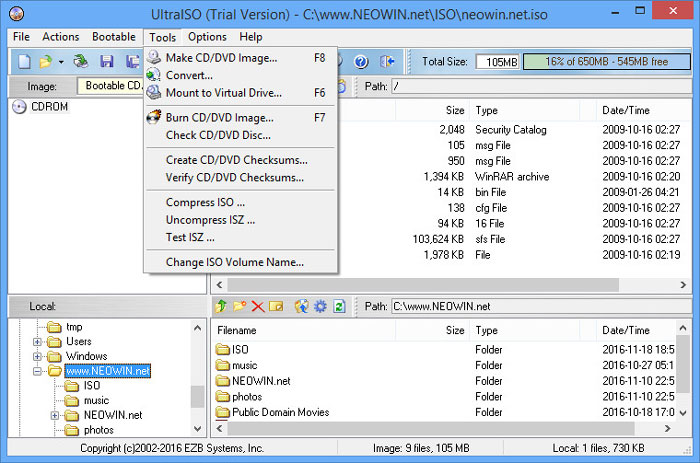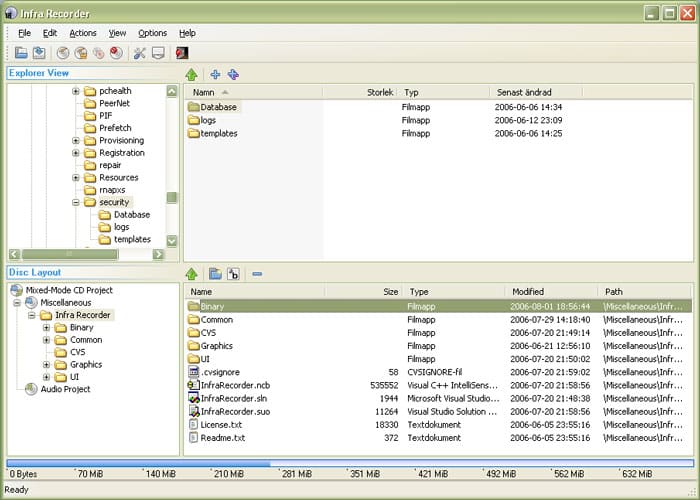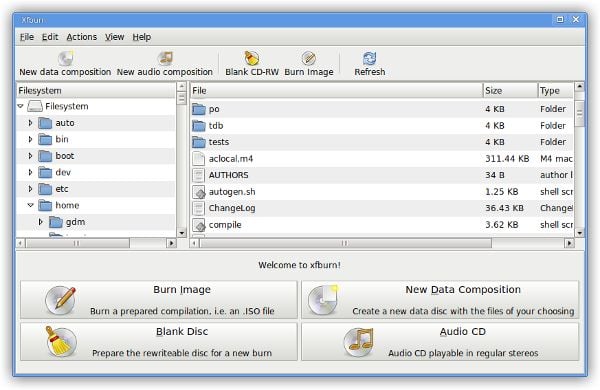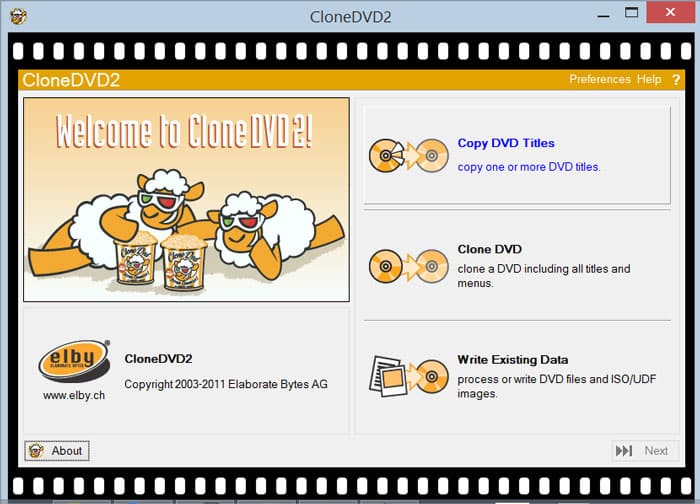ImgBurn is a handy software for burning various image file formats such as .img, .iso, .bin/.cue, and .dmg. It allows users to queue up images and even create ISO images from files on the hard drive.
However, there are several features that ImgBurn doesn’t support, such as RAW disc ripping, multi-session discs, writing subchannel data of a CD, or multiple drive burning, which has led some users to look for other alternatives that offer more customization options. ImgBurn has shortcomings, but it can still be a valuable tool for creating and Burning discs.
In case you’re looking for a program like Imgburn, the following 20 burning programs are some of the top-tier options on the market.
Contents
ToggleBest 20 Programs Like ImgBurn
If you’re looking to burn disks, images, or edit ISO, NRG, and MDS image files but are unsure which software to use, don’t worry. There are many great alternatives to ImgBurn available。
1. WinCDEmu
WinCDEmu is an effortless, free CD/DVD emulator specifically designed for Microsoft Windows. With WinCDEmu, you can now effortlessly mount various ISO, BIN, CUE, NRG, IMG, MDS/MDF, etc., image files with ease – all you have to do is double-click the required file in your Windows Explorer!
ImgBurn and WinCDEmu are complimentary platforms that make it effortless to mount image files on Windows. Both have a straightforward user experience and the capability to deal with various image formats.
So if you’re searching for an uncomplicated way to mount images within minutes, these two applications should be your go-to choice.
In contrast to ImgBurn, WinCDEmu is regularly updated and enhanced since it’s open source.
You’ll also be pleased to know that this software comes with a wide variety of languages—38 in total!
Furthermore, the Windows driver makes virtual drives behave like physical ones while being compatible with all versions from XP to 10.
Unlike many image mounting tools on the market, which require payment or feature some watermark when using their free version, WinCDEmu offers its services completely free – no restrictions or annoying watermarks included。
Moreover, the ease of use is unprecedented and is as simple as double-clicking an image file to open and mount it.
2. CDBurnerXP
Burning CDs, DVDs, Blu-ray, and HD DVDs are much quicker and more convenient than ever with CDBurnerXP‘s help. With its wide range of features, you can quickly create ISO images and bootable discs without any extra software or hardware. It also verifies the accuracy of all files written onto the disc for added peace of mind when backing up your precious data. This fantastic app makes tasks like burning a disc no longer time-consuming or complicated.
CDBurnerXP and ImgBurn are both well-regarded CD and DVD-burning software, but when it comes to certain tasks, CDBurnerXP shines. For example, its ISO creation feature can work faster than ImgBurn in cases with large amounts of data.
Regarding Windows compatibility, CDBurnerXP can handle the newest versions of the OS better than its competitor. Even more impressive is its ability to import and edit ISO 9660 sessions, which can come in handy for advanced tasks.
This software includes a full and quick erase function for discs and a data copy option (without bypassing possibilities). It even can retrieve recorder and disc information while, on top of it all, being capable of creating bootable discs – something that can be pretty useful in some situations.
All in all, we can safely say that when it comes to specific tasks, CDBurnerXP outdoes ImgBurn.
3. Express Burn Free CD and DVD Burner
Express Burn Free Burning Software is a must-have for Mac users, as it works perfectly on their devices. It has a user-friendly interface and is an excellent choice for those inexperienced with CD and DVD-burning applications. Plus, it’s far faster than ImgBurn, another popular program in the same genre.
Express Burn is a freeware program that allows you to create and record CDs and DVDs with your computer. The program is elementary to use and is also available in a paid version with more features.
With Express Burn, it has never been easier to burn your data and audio CDs, video CDs, or ISO images.
The drag-and-drop interface allows you to add files to the CD/DVD effortlessly.
Furthermore, this app provides users with a fantastic way of normalizing their volume levels and dictating the pause length between each track.
Creating an audio CD is simple – choose from MP3s, WAVs, WMAs, and OGGS for maximum compatibility – while Data CDs can be created using any file type imaginable.
VideoCD creation is also supported in MPEG, AVI, DivX, and XviD formats, with 20 customizable themes available right out of the box.
With its impressive features, Express Burn stands out from other similar software. There’s even a paid upgrade option for those looking to gain access to more advanced features, which gives users more control over their projects.
4. Ashampoo Burning Studio 23
Ashampoo Burning Studio 23 makes creating custom data, audio, or mixed-mode CDs, DVDs, and Blu-ray discs easier. The program allows you to quickly and easily burn your discs, and you can also back up and compress their content onto multiple discs and even password-protect them for extra security. Suppose you are looking for more advanced disc-burning software than ImgBurn. In that case, Burning Studio 23 is the perfect choice since it offers more features such as intermediate buffering, automatic sorting for audiobook chapters, and compatibility with many Windows operating systems ranging from 2000 to 11.
CDBurnerXP is an increasingly popular freeware that has become a leader across the global burning software market due to the competitive edges it offers. Beyond the M-Disk support, super blank disk detection, and auto disk spanning for large data amounts, many users prefer this tool over ImgBurn since it delivers features like scratch protection, unlimited storage capacity via BDXL, multi disks player capability as well as a password protected burning. It can also be used for tasks such as adding/removing file folders on existing disks, ripping music from CDs and creating audio CDs from MP3s, and converting video files to DVDs with optimized slide shows.
5. PowerISO
Power ISO is a fantastic way to work with ISO files. It allows you to perform five powerful actions in just 60MB of storage space, 10MB of hard disk space, and a processing power of 166MHz or above. This 64-bit software also supports 32-bit operating systems and is compatible with Windows 11, 10, 8, and 7.
You can use Power ISO to create BD, CD, or DVD files; extract BD, CD, or DVD files; edit BD, CD, or DVD files; burn audio, data, and video files on BD, CD, or DVD; mount files on BD, CDor DVD; and encrypt BD, CDr or DVD files. In comparison, ImgBurn isn’t compatible with Windows 11. With this software, you’ll have greater flexibility and control when creating ISO files: tailor the size precisely until it’s perfect for your project while ensuring that your data will remain safe and secure.
It supports ripping audio CDs, a feature not available with ImgBurn. PowerISO also offers several powerful features for added efficiency, such as drag & drop and context menu support.
The integration of these features makes it easier to transfer files and perform routine tasks, unlike with ImgBurn. PowerISO allows users to create and manage their files with fewer restrictions.
6. DAEMON Tools
DAEMON Tools is an incredibly powerful and versatile optical media emulation and disk imaging software for Windows. With DAEMON Tools, you can create virtual drives to read the contents of optical discs and images, just like physical optical drives.
Additionally, it can be used to easily create and mount images of your favorite CDs, DVDs, and Blu-ray discs on virtual drives. It even allows you to create bootable USB drives for system recovery or backup purposes.
Moreover, disk imaging with DAEMON Tools also involves creating exact copies (images) of existing optical discs and storing them in disk image files, which can then be utilized to create virtual drives.
Thus, DAEMON Tools is the perfect tool for various media emulation needs.
DAEMON Tools provides many tools and features, including support for the four most popular disk image formats, ISO, CUE, MDF, and NRG. It has an intuitive user interface and is very lightweight on system resources.
In addition, users can choose from three different packages – the free version and two subscription packages with a 14-day trial – making DAEMON Tools the best choice for anyone who wants to create disk image files.
7. AnyBurn
AnyBurn is a unique, lightweight disk imager with plenty of valuable features. It’s excellent for creating bootable USB drives from ISO files and burning them to discs. If you’re looking for a reliable tool to make bootable rescue media, AnyBurn is the one you need.
Additionally, it can rip audio CDs into formats such as wav, mp3, WMA, m4a, ape, and FLAC – ideal for music fans. Data storage also isn’t a problem with this program – users can easily back up their videos and photos to optical disc drives using AnyBurn.
Moreover, it supports many different image files, such as ISO, BIN/CUE NRG, MDS/MDF, and IMG. With so much to offer in such a lightweight package, it’s no surprise that AnyBurn has quickly become an indispensable tool for many computer users.
While much burning software is available, AnyBurn stands out due to its versatility. Not only can users use it to create their ISO image files from existing files and folders, but they can also directly extract them from disc image files too when needed. This is especially handy if you create bootable flash drives without a disc drive; all you need is the ISO file.
The best part is that this program is available for all major versions of Windows and allows splitting large ISO image files into multiple pieces for burning across several discs. Download AnyBurn today and get access to the world of secure data backups.
8. Brasero
Brasero has become popular for burning CDs and DVDs on Unix-like operating systems. It can create data discs, audio CDs, or copy discs and supports burning images (including ISO images) and erasing rewritable discs.
Brasero is free due to the GNU General Public License and is sponsored by Novell. As such, it was designed as a default CD/DVD burning application for the GNOME desktop environment, allowing users to take advantage of the open-source design and flexibility for more customization and improved usability for all users.
9. BurnAware Free
BurnAware Free is the perfect all-in-one burning software for anyone who needs to copy or write data, audio, and even bootable discs. It has powerful features that can easily make ISO images from any existing file or folder and write them to discs.
M-Discs are great for long-term storage options since they can last up to 1000 years.
Furthermore, you can use BurnAware Free to create bootable discs to recover or even boot your computer when starting. It might give you difficulties.
Audio CDs can easily be made with BurnAware Free. It has a main window that provides all the features ready to use, so creating an audio disc can be done with a straightforward click. You can also rip audio tracks from CDs and convert them to MP3, WAV, or other formats.
This feature is highly advantageous and cannot be found in burning software like ImgBurn, making it an excellent choice for those who need to rip music from discs quickly without worrying about any issues arising from incompatible programs.
BurnAware Free is the perfect companion for anyone looking for an easy way to burn their audio CD or music collection.
10. UltraISO Premium
UltraISO Premium is the ultimate tool for your needs if you regularly work with CD and DVD images. Not only can it extract, convert, edit, and burn any disc format, including ISO, NRG, CCD, BIN, IMG, and SUB files.
It also supports a maximum of 10GB size for disk images. Plus, you can even create new ISO files from scratch. Also, editing images is effortless, with an array of options to change the format, size, and burning speed with only a few clicks.
With premium features like these, it’s no wonder why UltraISO Premium has become the go-to tool for professionals working in the disc image field – leaving all other freemium programs far behind.
11. InfraRecorder
InfraRecorder is a fantastic tool for a reliable and robust CD/DVD-burning program.
First released in 2005, it has been under active development, boasting features such as creating data CDs/DVDs, audio CDs from WAV, MP3, OGG, and WMA files, and even video DVDs from MPEG files.
Its interface is user-friendly and straightforward to navigate. Perhaps its most impressive feature is its support of multi-session importation and the ability to fixate discs – uniquely found on InfraRecorder compared to similarly free and open-source software like ImgBurn. Even more impressive is its ability to rip data from disks which ImgBurn cannot do.
12. Xfburn
Xfburn is the perfect tool for those who want a quick and straightforward way to burn CDs and DVDs. Thanks to its foundation in Libburnia, it offers elegant features while staying true to its simplistic design. Its file and disc copying function allows users to perform convenient backups without worrying about kernel interfaces.
Xfburn can also create ISO images of your data without hassle or fuss. All in all, this is an excellent solution for an easy-to-use multimedia-burning application.
Xfburn can run on any desktop environment and is free to download, making it accessible. With its clean and straightforward interface, users of all levels of experience can appreciate the options Xfburn has on hand.
The horizontal layout features four columns: data disc, audio CD, copy disc, or burn an ISO image – so whatever action you want to take with your drive, Xfburn has you covered. And as if this wasn’t enough already, it can automatically detect the media type and size of inserted discs – a convenient asset for those who may not be sure what they’ve placed in their drive!
13. WinImage
Developed by a reputable shareware development company, WinImage offers a reliable, fast, and highly efficient program for reading and writing data to floppy disks.
The application provides all the basic features you need to perform this task, such as support for several image formats and disk cloning.
You can get started today with the free trial version, then purchase the full version if you’re satisfied at just $30.
Features:
- Read and write image files to any removable media
- Convert images between FAT12, FAT16, FAT32, and NTFS file systems
- Create bootable USB drives
- Create disk images from CDs and DVDs
WinImage has an edge in the floppy disk image writing department. It offers more format options than ImgBurn, making it easier for users to write to older formats like 1.44Mb, 1.2Mb, 720Kb, and 360Kb.
With its wide range of features, including creating compressed and password-protected disk images, as well as the ability to split multi-floppy disk images too large for a single floppy into multiple parts, the paid version of WinImage, is worth considering if you need complete control over all aspects of your disk image.
14. CloneDVD
CloneDVD is the go-to tool for preserving and backing up your DVDs. Its unique algorithm produces incredibly high image quality and compression levels. The transcoding engine is one of the most advanced, ensuring you get the best results when making copies.
With precise quality bars and adjustable bitrate options, you can easily compare the original against your conversion and make sure that nothing is lost.
Compared to ImgBurn, CloneDVD offers superior speed, compression, and image quality, making it a reliable choice for those who need ultimate accuracy.
15. Roxio Toast
Roxio Toast is a powerful burning software program that allows users to burn CDs, DVDs, and Blu-rays, create ISO images and copy discs.
This versatile program works on both Mac and PC platforms, giving users the flexibility to access their content from any device. With Roxio Toast, you can convert video files to different formats for use on Apple TV, iPhone, iPad, Sony PSPs, and much more.
For advanced users, this great software also provides many effects, including over 40 different filters and editing tools. From newbies to professionals alike, Roxio Toast has you covered with the solutions needed to make your projects fast, efficient and exceptional.
16. AcetoneISO
AcetoneISO is an extraordinary piece of free software that offers many features. It’s perfect for those who need to burn CDs and DVDs and can easily convert almost any image file format to ISO and mount virtual drives.
Not only can you extract files from ISO images, but you can also convert DVD to AVI format – a great solution to increase playback speeds drastically.
With an open-source platform enabling collaborative updates, AcetoneISO has a user-friendly interface that is appealing to all levels of computer users.
Conclusion
Overall, various disc authoring and burning programs like Imgburn are available for both Macs and PCs.
Whether you’re looking to burn CDs or DVDs, create ISO images, convert video files into different formats or mount virtual drives – each program offers unique features that can benefit your specific needs. While some programs may be better suited for beginners while others offer more advanced tools, the choice is yours.
All these solutions come with varying price points, so do your research before making any investments to ensure you get the most bang for your buck!