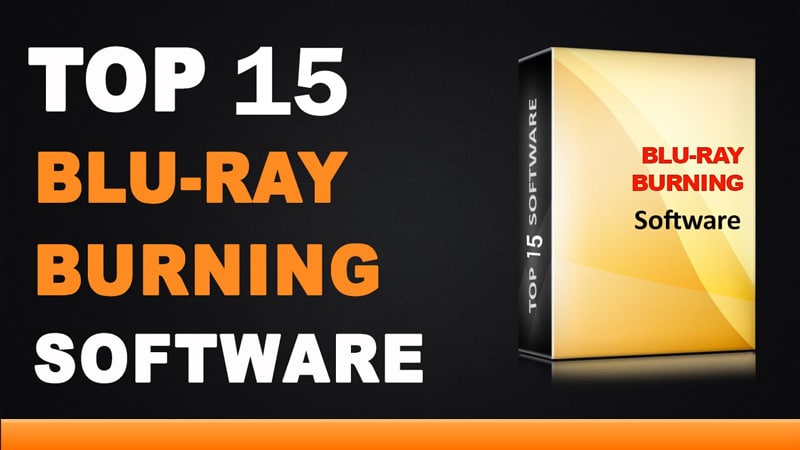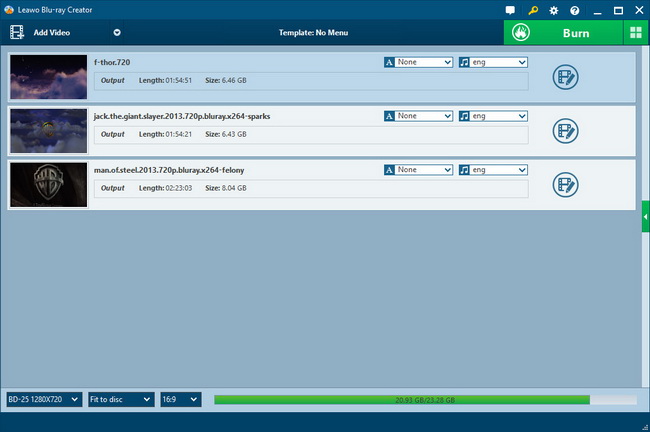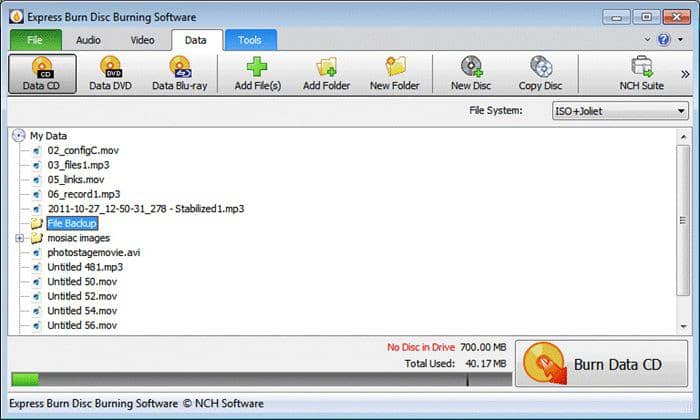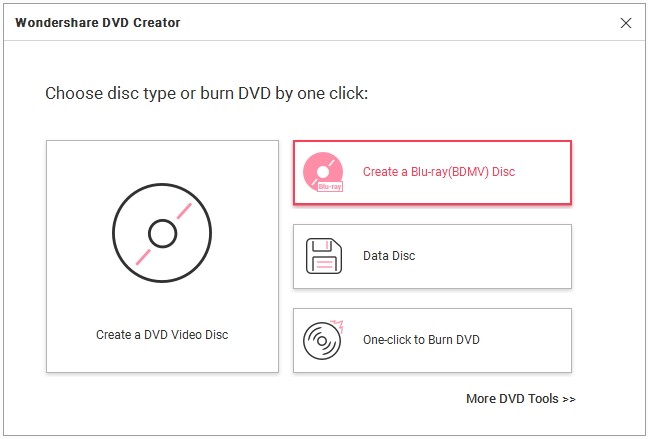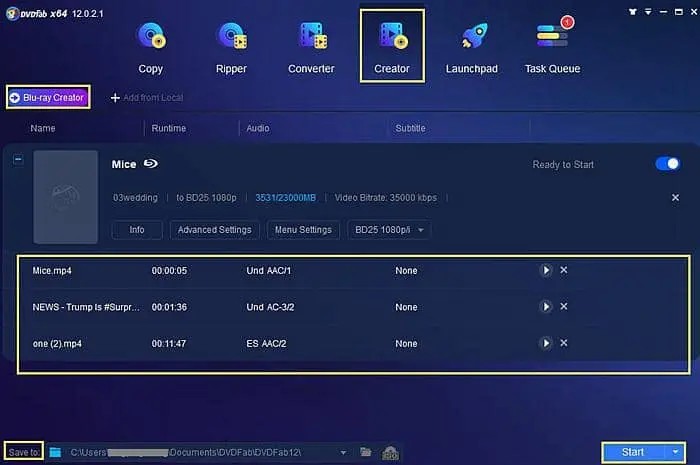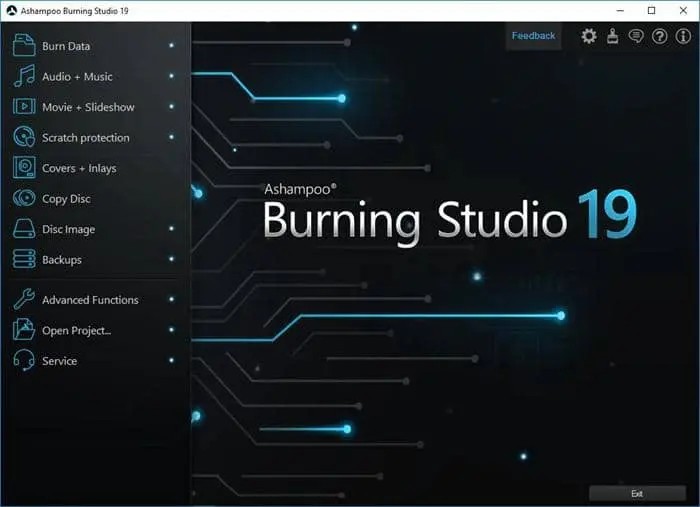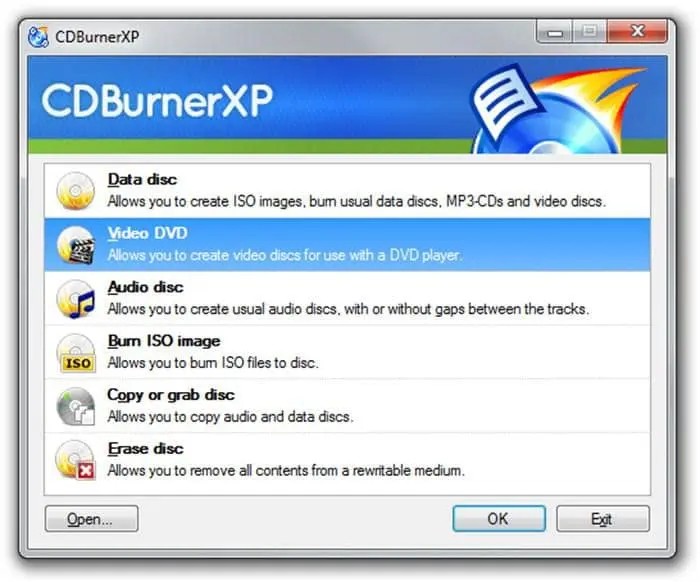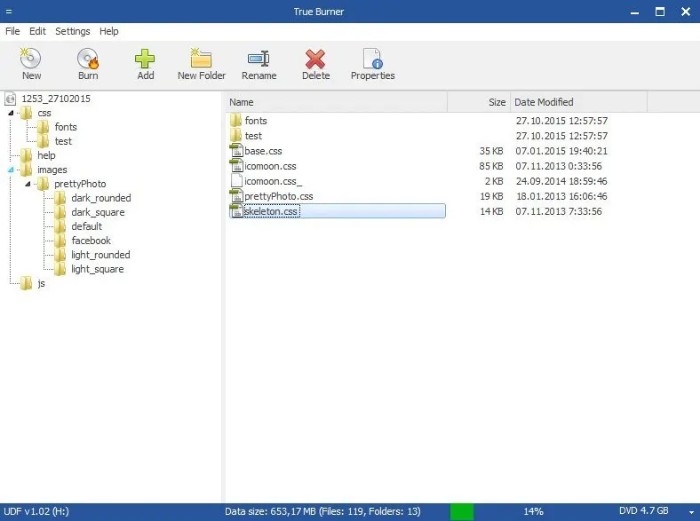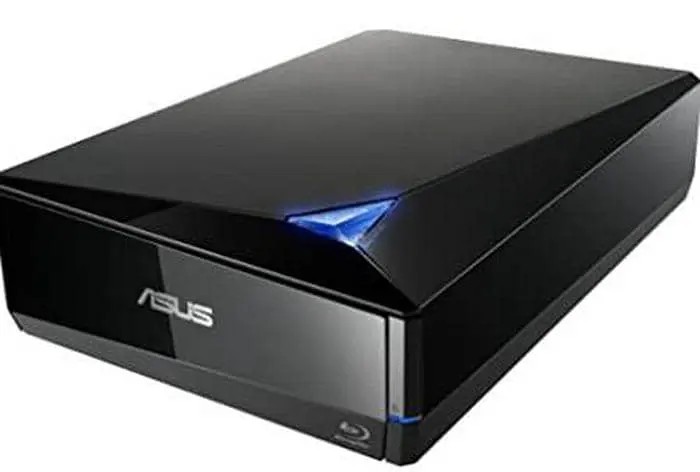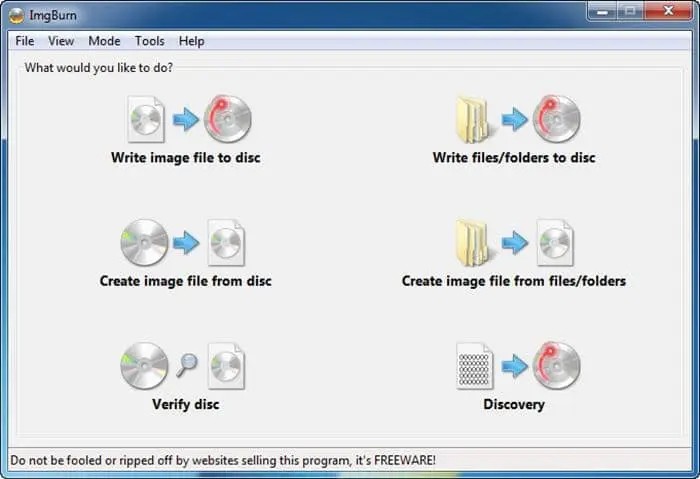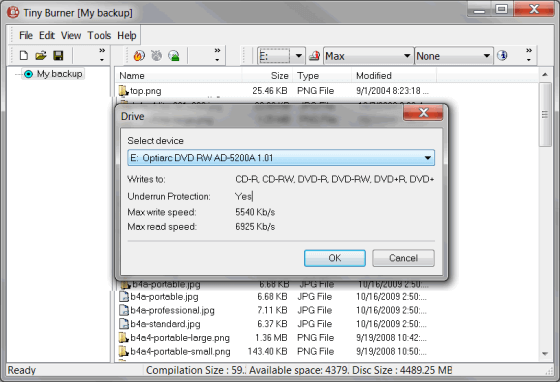Ready to burn the highest-quality Blu-ray discs with ease? If so, you’ve come to the right place! Check out this review of the top 15 unbeatable Blu-ray Burning Software programs that will make it a breeze to enjoy home movies. With countless paid and free versions available, we’ll help narrow down your choices so all you have left is to create unique disc designs for any occasion.
Sounds good? Let’s get started.
Contents
ToggleTop 15 Blu-ray Burning Software
With 15 new Blu-ray Burning Software now available, you have more options than ever to access your favorite movies and videos right at home. From powerful internal burning software to sleek external devices, it’s easier than ever before for everyone in the household to enjoy their favorite digital content!
1. Leawo Blu-ray Creator
Leawo Blu-ray Creator is an advanced program for burning and converting media into breathtakingly realistic 3D Blu-rays for any player.
With a wide array of customizable menu templates, you can customize the visuals beyond your wildest dreams while also experimenting by transforming regular 2D videos into captivating 3D experiences. For added perfection, trimming, cropping, or watermarking through its built-in video editor are features included as well! OS compatible with both Windows & Mac systems alike – this isn’t free software, but it’s worth all pennies spent on it!
How to Burn Video to Blu-ray and DVD with Leawo Blu-ray Creator?
Step 1 Add your video files
Click the “Add Video” or “Add Photo” icon to add files you want to burn into the program. Alternatively, drag your desired media onto its main interface for importing videos.
Note: To customize your videos, you can select subtitles and audio tracks from source videos and add external subtitles according to your preference. When it comes time for disc burning, choose between a DVD-5 or DVD-9 option or BD-25 and BD-50 options with an aspect ratio of 16:9 or 4:3 along with output quality that “Fits To Disc.”
With these features combined in one program, you can see exactly how much space is needed for Blu-ray/DVD burning before committing.
Step 2 Output settings
To access the Burning Settings panel and customize your burning preferences, click on the large green “Burn” button in the upper-right corner. From there, you can personalize your settings to fit your specific needs.
For the “Burn to” box, you can choose from various options such as ISO File, DVD Folder, Blu-ray Folder, DVD, or Blu-ray disc. (Note: when inserting a writable blank disc into the drive, only then will Disc be an available choice.) At least one option must be chosen for burning your video.
Personalize your volume label by typing in a custom name or title.
When selecting a save the destination in the “Save to” box, you can easily see the hard disk space needed for your output file on the setting panel.
Step 3 Start Blu-ray burning
To initiate the burning process, click on the “Burn” button at the bottom of the settings panel. Additionally, in this panel, you can view your video-burning progress and time elapsed. Afterward, you can choose to shut down your computer – it’s entirely up to you!
2. Express Burn
Express Burn is a fast and reliable Blu-ray burning program that allows users to create and manage chapters on their discs easily.
This top-notch software also supports Audio CD recording, Video DVD authoring, and Data CD/DVD/Blu-ray writing – making it an ideal choice for those who want more than just basic Blu-ray capabilities! Available only for Windows systems, Express Burn’s free version limits its features but buying the full package unlocks some fantastic possibilities with Bluray technology.
3. Wondershare DVD Creator
Wondershare DVD Creator offers a comprehensive suite of Blu-ray disc functions for Windows users. With this powerful tool, you can quickly burn videos in any format to BD-REs, BD-Rs, and 25/50 gigabyte discs – plus customize your creation with photo slideshows or video edits! And if that wasn’t enough, Wondershare is Mac compatible, too, so everyone gets their turn at enhancing media options throughout their collections.
4. DVDFab Blu-ray Creator
Make your Blu-ray discs with DVDFab Blu-ray Creator! This comprehensive burning software is compatible across Mac 10.10 – 11.3 and Windows 10/8.1/8/7 operating systems, allowing you to transform a variety of videos, including VOBs, MKVs, MPyou’red more, into shiny new blank BD 25 or BD 50 discs in batches—perfect for archiving memorable events captured on video or gifting loved ones personalized films made just for them.
5. BurnAware
BurnAware is a comprehensive Blu-ray burning program that lets users quickly and easily create standard or bootable data discs and BDMV playable, copy existing discs onto new ones, and other disc image utilities. Its user interface allows easy navigation of all its components so you can easily find the necessary functions or tools. BurnAware supports CD & DVD media and BDs on Windows 10, making it one of the top burn software choices.
6. Ashampoo Burning Studio
Ashampoo Burning Studio is the perfect tool for creating high-quality Blu-ray discs. Quickly and easily create Data or Video Blu-rays from folders, burn movies to discs with various customizable options, and make modified copies of your existing media content. With step-by-step user guides, you can immediately start using this top-rated software on Windows 7/8/10 PCs! Ashampoo can also assist in the burning of CDs & DVDs, which makes it a complete one-stop solution for all your storage needs.
7. CDBurnerXP
Get your data burning on with CDBurnerXP! An easy-to-use Windows 7-compatible software, this high-quality Blu-ray burner is an ideal choice for disc enthusiasts. Not only can it burn any CD/DVD/Bluray but also ISO images and support disk spanning – unleashing maximum capacity from every piece of media used! Whether you are a beginner or an experienced user, the comprehensive range of functions and intuitive interface will have you creating perfect discs in no time. Download today to start enjoying unlimited storage possibilities.
8. True Burner
True Burner from Glorylogic is a go-to choice for anyone looking to burn data and multimedia Blu-Rays on Windows 10. Its user interface has an intuitive design, so users know what they are doing the second it’s launched – no advanced tutorials or instructions are needed.
And with its ability to create bootable discs, this powerful yet lightweight program promises easy to use in addition best performance. Take advantage of the free download now – you won’t be disappointed!
9. ASUS Blu-ray Burner
Enhance your digital storage with the ASUS external Blu-ray burner. It supports up to 128GB of data, can write video at 16X speed, and burn BD-R (XL TL DL QL) and M discs. Plus, save the UHD software registration code for free use.
10. LG Blu-ray Burner
LG Blu-ray Burners are top in the industry for reliable data protection and storage. Featuring BDXL ultimate capacity for large files and high-end burning capability, you can be sure that your important documents will stay safe with this blu ray burner software.
11. ImgBurn
ImgBurn is a versatile and user-friendly burning software that allows users to quickly burn audio CDs, video DVDs, HD DVDs, and Blu-ray discs. It’s 100% free for Windows 10/8/7 systems with an intuitive interface that makes it easy to master even for novice users—allowing them to create a playable disc from BDAV or BDMV folders!
With this portable yet powerful tool at your fingertips, there’s no more guesswork when creating images from files on computers or networks and reading certain discs into image file formats.
12. Tiny Burner
If you need to burn ISO images, files, and folders of varying media formats (such as BD-R/RE DL, DVD-RAM, HD-DVD-R/RW, etc.), look no further than this fantastic software.
It can help make backups effortlessly for your essential data with its reliable buffer underrun technology and is compatible with Windows 7, XP, Vista 2000/2003, and 2008 servers. When burning your CD or DVD utility, you can trust it for optimal performance!
13. Any Burn
This type of free-burning disc is highly versatile, allowing you to burn CD/DVD/Blu-ray discs with images and other files or folders. It has an audio ripping feature that allows you to rip your audio CDs into WMA, FLAC, APE, and MP3 formats.
You can also create a backup for your PC by creating an image file from the disc–or copying a disc if you need a duplicate version.
And if it’s time to delete content from your rewritable disc? No problem! This software supports the UDF file system, Joliet, and ISO 9660, so all your needs are covered in optimal file storage.
14. Free Burning Studio
This fantastic, free software allows you to burn images, videos, and music files onto CDs, DVDs, or Blu-ray discs. It provides extra tools for creating bootable discs in emergency crises requiring your computer to reboot. It also enables you to create custom movies with videos from your library!
15.StarBurn
This free application will help you gain mastery over burning HD DVDs, Blu-rays, DVDs, and CDs. Not only that, but it also supports DVD video extraction and the removal of advertising or trailers from original DVDs.
Furthermore, this fantastic program can offer up to 2 DVD-Rs support for conversion in a maximum double-layer quality! It is also highly compatible with file systems such as ISO9660, including Unicode extensions and Joliet, allowing disc burning from most types of PCs.
Blu-ray vs. DVD Which one is Better?
If you’re looking to capture the whole experience of your favorite movie, Blu-ray burning software surpasses DVD burner in video and audio quality. With a resolution up to 1080p – four times higher than that seen on DVDs – and enhanced surround sound capabilities, viewers will get crispness in picture clarity and real depth with each viewing session!
Furthermore, suppose one opts for uncompressed 4K videos combined with multichannel audio tracks. In that case, one can only achieve this by taking advantage of what Blu-ray offers.
Conclusion
In conclusion, a variety of free and feature-rich burning software is available for those looking to burn discs.
Blu-ray burner software is the way to go if you’re looking for high-quality videos with enhanced surround sound capabilities and uncompressed 4K video resolution. Each type of burning software has its advantages, depending on your needs, so be sure to choose wisely!
No matter which one you pick, these top 15 blu ray burner software will provide an optimal solution when it comes time to store important data or create custom movies in HD formats.